Guide to add your WhatsApp to Google Business Profile
Google has launched a feature that could completely change the way restaurants and hotels attract customers: it is now possible to add your WhatsApp number directly to your Google Business Profile listing.
This means that when someone searches for your business on Google, they can start a conversation with you on WhatsApp with a single click, without having to visit your website. It’s free, easy to activate, and if you combine it with a tool like Bookline, you can even automatically close bookings from that conversation.
Below, we explain step by step how to activate this option, why you should do it right away, and how to get the most out of it with Bookline.
What is the new WhatsApp option in Google Business Profile?
Until now, the contact options on your Google listing included phone calls, websites, addresses, and in some cases, bookings. But with this new feature, you can add a direct button to your WhatsApp Business number, allowing any user to start a conversation with you in seconds.
This turns your Google listing into a direct channel for sales, customer service, and bookings.
Step by step: how to add your WhatsApp to Google Business Profile
To add WhatsApp to your Google Business Profile, you need to go to the “Contact” section of your profile, then to “Chat” and select WhatsApp. There you will need to add your WhatsApp link. The WhatsApp button will be displayed on your Google profile, making it easy for customers to contact you directly. Here’s how to do it step by step:
Access your Google Business Profile account
Log in to your account and select your restaurant or hotel listing.Go to the “Contact” or “Information” section. Here you will see the available contact methods. Find the option to add or edit your telephone number or messaging channels.
Enter your WhatsApp Business number
It is important that you use a number registered with WhatsApp Business, not a personal number. Google will validate it and display it on the listing as a contact button.Check that it appears correctly
Search for your business on Google and ensure that the “Chat on WhatsApp” button appears on your listing.
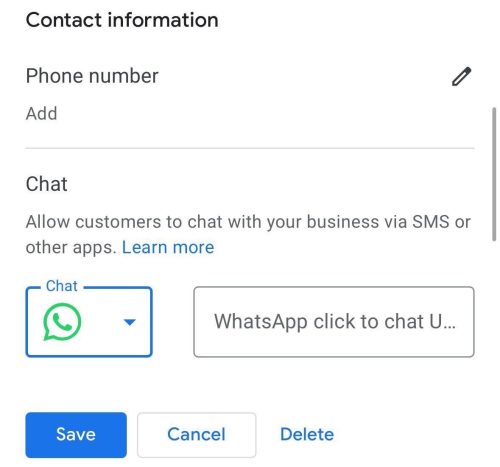
Why is adding WhatsApp to your Google listing a great decision?
- You are where your customers are already looking for you: 90% of booking decisions start with a Google search. If you can answer questions or confirm a booking directly from there, you are saving time… and winning customers.
- It’s free: Google doesn’t charge anything to add this feature. And WhatsApp Business is also free. It’s a no-cost improvement that has a high impact on visibility and conversion.
- It’s immediate and familiar: WhatsApp is the most widely used communication channel in Spain and Latin America. Your customers already use it, and they feel comfortable writing there.
- Reduce friction in the booking process: The fewer steps the customer has to take (such as entering a website, searching for a form, etc.), the more likely they are to book. If all they need to do is click and type, it’s much easier.
And how can Bookline help you with this?
If you add your WhatsApp number to your Google profile and integrate it with Bookline, you can:
- Automate responses and close bookings without human intervention:
Our WhatsApp chatbot automatically answers frequently asked questions (opening hours, location, menu, availability) and guides customers through the process of completing a confirmed booking. - Collect customer data and generate history:
Bookline saves customer contact details, identifies whether they are new or returning customers, and personalises the conversation. Ideal for generating databases and loyalty campaigns. - Sell menus, promotions and rooms from WhatsApp:
Not just table reservations. You can also sell tasting menus, dining experiences or even hotel stays without leaving WhatsApp. - Centralise management in a single dashboard. Whether the booking comes through the website, Google, social media, or WhatsApp, everything is managed from the same system. No duplication or confusion.
Setting up your WhatsApp Bookline booking bot number in Google Business Profile is a free, simple and very powerful improvement. At Bookline, we help you connect your WhatsApp, automate conversations, sell directly from Google and fill your room effortlessly. Contact our team and request a demo, and if you are a customer, request assistance.

